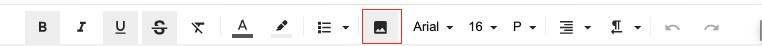How can I insert an image into my document?
Click on "Tools" and then click on "Insert image" then choose the image you want to added to your document. You can also add an image by clicking on the image icon in the toolbar.
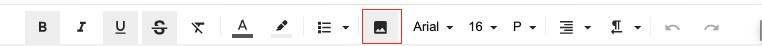
Click on "Tools" and then click on "Insert image" then choose the image you want to added to your document. You can also add an image by clicking on the image icon in the toolbar.